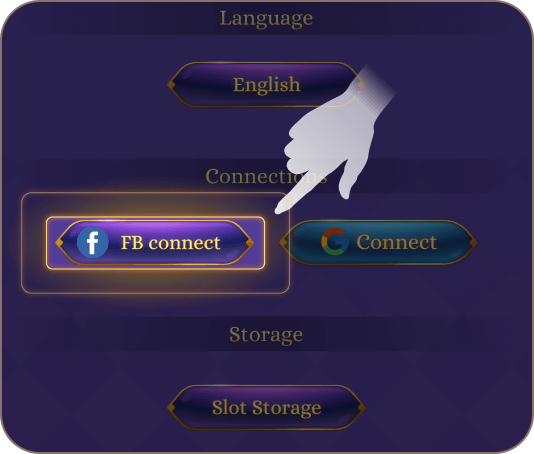
The Facebook connection is a paw-some feature that guarantees your progress safety. It allows you to play on different devices and restore progress even if your device has been lost or broken.
To make it, you should tap the button FB connect (you can find it in the game settings in the top right corner of the screen). Once your data (the login and password of your profile) is entered, the game is connected to your Facebook profile, and we have the backup of your progress in our database.
And if you want to play the same game on different devices, you should just make the same Facebook connections on both of them. In this case, your game progress can be synchronized correctly.
We accept your choice not to use Facebook.
You can make or remove the FB connection anytime in the game settings.
All you need to do is open the game settings and press this button:
Then fulfill the account information, and bingo, your account is protected from vanishing!

